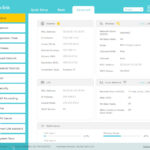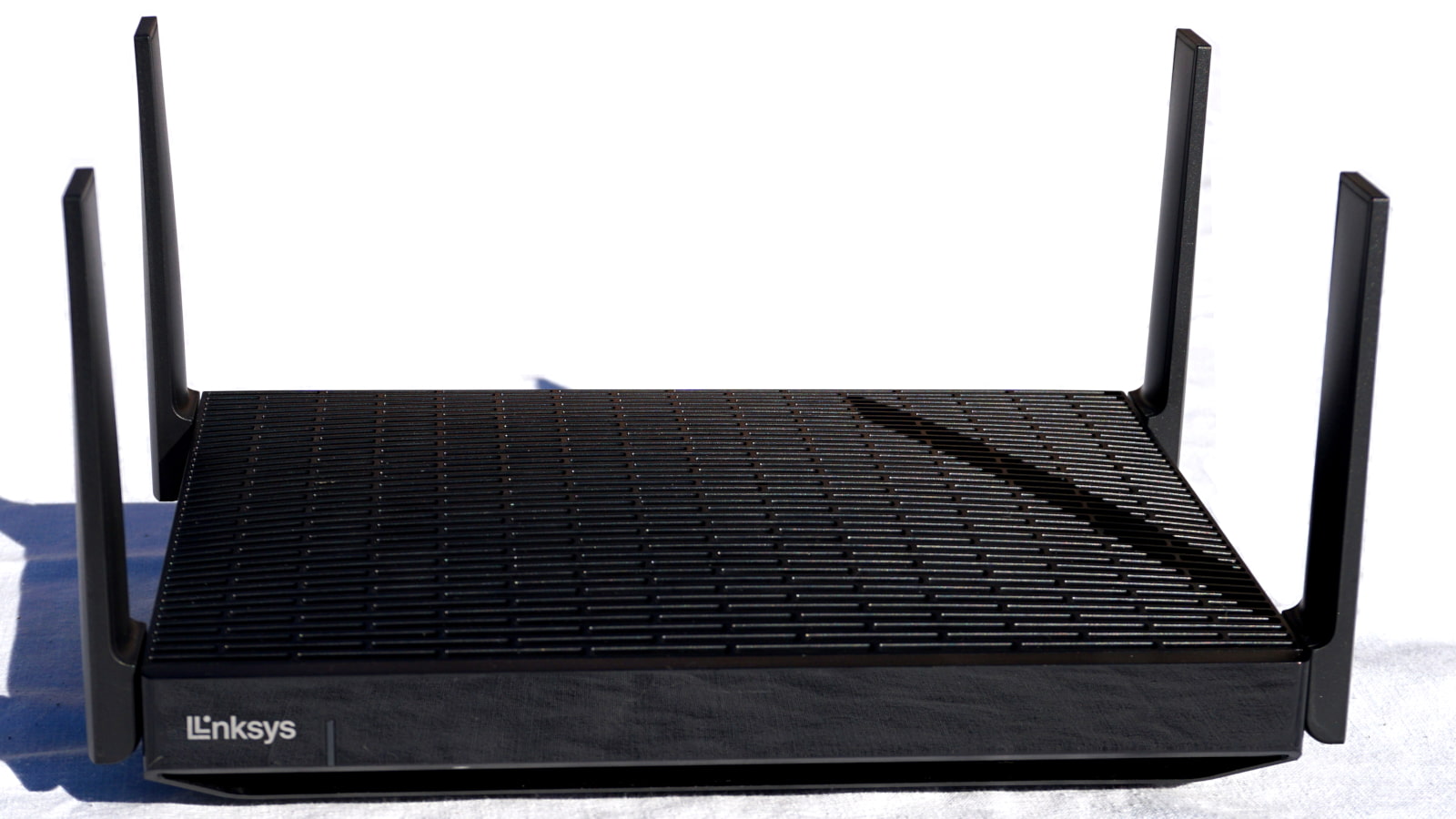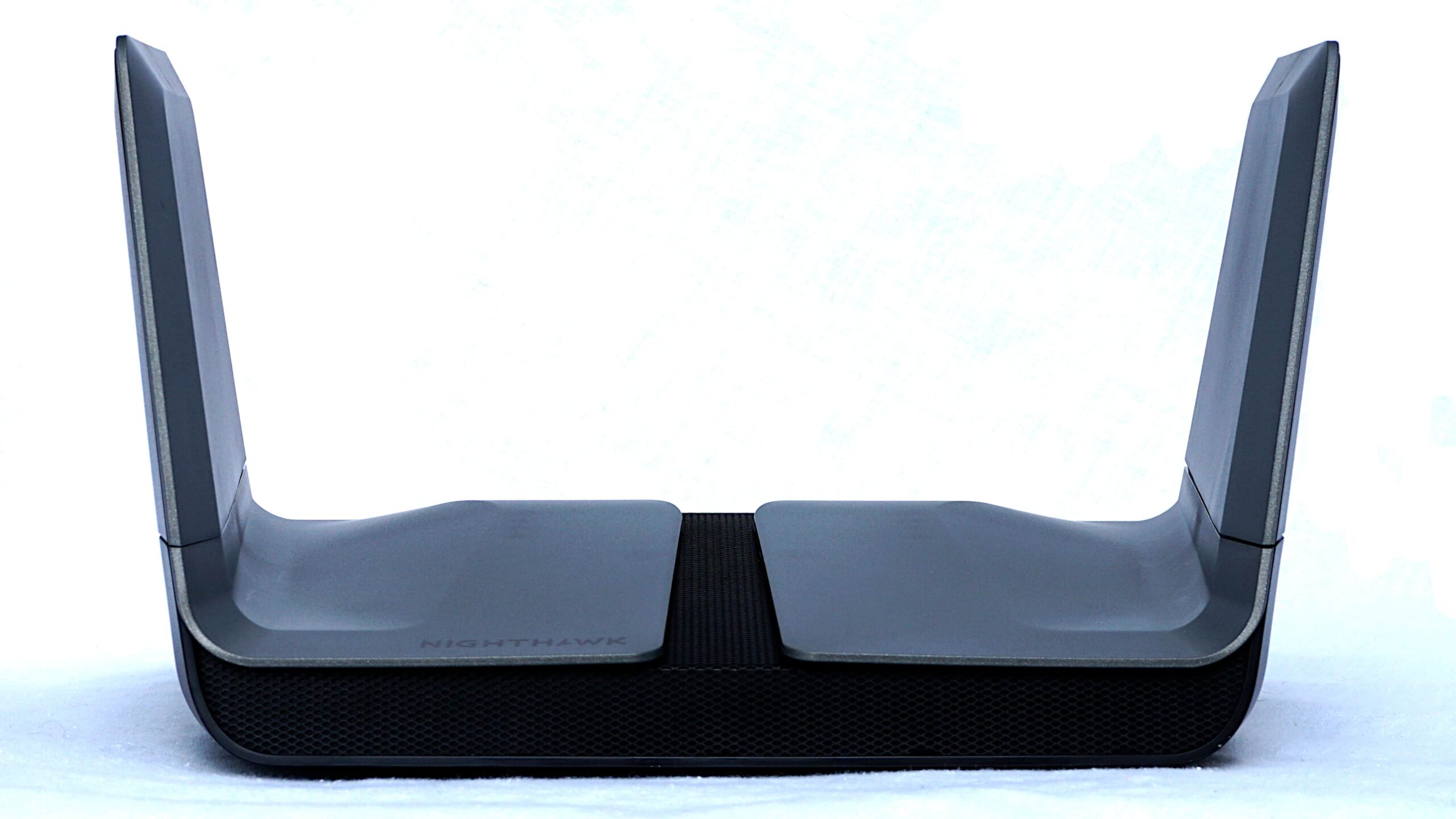Best Budget Routers for 2024
We tested a batch of budget-friendly routers to find the best bang for your buck.
Apr 30, 2024 | Share
Equipment Guides
-
Best overallTP-Link Archer A10
- $49.00*
- Good stream count
- Free basic parental controls
- No USB connectivity
-
Best for gamersNETGEAR R6700AX
- $89.99*
- Good speeds for the price
- Built-in VPN client
- Subscription requirements
-
Best for long rangeReyee RG-E5
- $99.99*
- Best speeds at long range
- Free cloud management
- No built-in VPN tools
-
Best for under $100TP-Link Archer AX20
- $79.00*
- Great low price
- Built-in VPN client
- Lackluster parental controls
-
Best for meshTP-Link Deco X55
- $69.99*†
- Solid performance
- Native Google Assistant support
- No multi-gig support
*Amazon.com prices (as of 4/30/24 08:27 MST). Read full disclaimer.
† Price for one unit.
Our pick: Which budget router is best?
Picking the best budget router was a hard choice. In the end, we chose the Archer A10. We also love the Archer AX20, but we already chose it as our favorite for under $100. The A10 is a great deal if all you need is the bare minimum at a low price, so we chose it as our best overall pick. Seriously, you can’t go wrong with either one.
How we test routers
We vigorously test routers to see how well they stack up against the competition in speed and range. We also evaluate the setup process and dig into the web and mobile apps to see if they’re easy or difficult to use. Check out our methodology section for more information.
The 5 best budget routers
- Best overall: TP-Link Archer A10
- Best for gamers: NETGEAR R6700AX
- Best for long range: Reyee RG-E5
- Best for under $100: TP-Link Archer AX20
- Best for mesh: TP-Link Deco X55
Compare router speeds and prices
| Model | Max throughput | Tested speed @ 40 ft.† | Price* | Order online | |
|---|---|---|---|---|---|
| Best overall | TP-Link Archer A10 | 2,600Mbps | 483Mbps | $49.00 | View on Amazon |
| Best for gamers | NETGEAR R6700AX | 1,800Mbps | 434Mbps | $89.99 | View on Amazon |
| Best for long range | Reyee RG-E5 | 3,200Mbps | 636Mbps | $99.99 | View on Amazon |
| Best for under $100 | TP-Link Archer AX20 | 1,800Mbps | 470Mbps | $79.00 | View on Amazon |
| Best for mesh | TP-Link Deco X55 | 3,000Mbps | 339Mbps | $69.99‡ | View on Amazon |
Amazon.com Prices (as of 4/30/24 08:27 MST). Read full disclaimer.
† Speed recorded using a Wi-Fi 6 client and an 80 MHz channel.
‡ Price for one unit.
What should you look for in a budget router?
You shouldn’t expect a lot for under $150. Our normal recommendations for more expensive routers don’t apply here. But you should start with Wi-Fi 6 (even though our top choice uses Wi-Fi 5). It’s the newer standard with slightly faster speeds, better security, and better battery life on compatible wireless devices. Keep an eye out for the little things too, like parental controls and media sharing if they’re important to you.
Do you have an affordable plan to go with your budget router?
If not, be sure to enter your zip code below to see what options are available to you.
Best overall—TP-Link Archer A10
 |
|
A decent pick for Wi-Fi 5 devices |
|
Score:3.7out of 5 |
The Archer A10 is a good pick if you’re still rocking Wi-Fi 5 devices. It has decent speeds even at 120 feet, and its four streams per band give your devices more room to breathe. |
| Pros | Cons |
|
|
$49.00*
* Amazon.com Price (as of 4/30/24 08:27 MST). Read full disclaimer.
Expand for product details and ratings
| Category | Score* | Summary |
| Performance | 4 | Maintains decent Wi-Fi speeds even at 120 feet. |
| Features | 3 | Lacks a VPN client but includes free basic parental controls. |
| Design | 3 | Lacks a USB port and link aggregation. |
| Setup | 3 | Needs a more streamlined process for faster setups. |
| Ease of use | 4 | Offers a clean, easy-to-use web interface and app. |
* out of 5 points
What we like about it: The good news is you can get decent speeds at 120 feet—on the 5 GHz band, at that. It’s not the fastest we’ve tested due to Wi-Fi 5, but it’s a good, affordable long-range pick. Amazon Alexa support, free basic parental controls, and the built-in VPN server are definitely a plus.
What we wish it did better: We wish it included at least one USB port to share files and stream media locally from a USB storage device. A built-in VPN client would be handy too, so your subscription protects all your devices, not only the ones with VPN software installed.
Why do we recommend it? There are a few things we wished this router had. But it’s still a good recommendation for the money due to its higher-than-expected stream count. Plus, it gives you decent speeds over a long range at an affordable price.
Tested speeds at a glance
| 5 GHz max speed | 2 feet | 40 feet | 120 feet |
| 866 | 657 | 483 | 146 |
* Speeds in megabits per second (Mbps) using a Wi-Fi 6 client and an 80 MHz channel.
| Wi-Fi specs | Wired specs |
|
|
Best for gamers—NETGEAR R6700AX
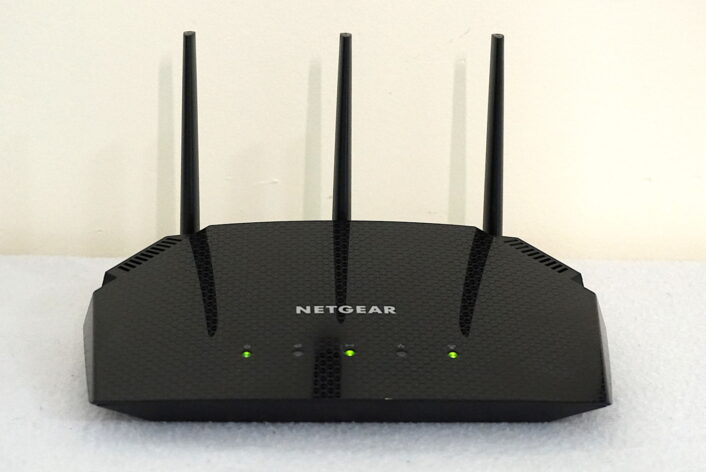 |
|
A value-priced router for gamers on a budget |
|
Score:3.5out of 5 |
The NETGEAR R6700AX has good Wi-Fi 6 speeds at close range. It’s a steal if you need a low-cost router with a built-in VPN server and client. |
| Pros | Cons |
|
|
$89.99*
* Amazon.com Price (as of 4/30/24 08:27 MST). Read full disclaimer.
Expand for product details and ratings
| Category | Score* | Summary |
| Performance | 4 | Performs better than the AX20 in our tests (but not by much). |
| Features | 3 | Includes a built-in VPN server and client, but that’s it. |
| Design | 3 | Lacks the USB port and extra streams found on other routers. |
| Setup | 3 | Has issues when setting up using the web interface. |
| Ease of use | 3 | Provides a clean but ugly web interface and a decent app. |
* out of 5 points
What we like about it: You can get decent speeds at 120 feet, but the tested average wasn’t that much faster than the Archer A10, a slower Wi-Fi 5 model. It has better speeds at close range, plus it includes a VPN server and client, the latter of which the Archer A10 does not.
What we wish it did better: We’re not keen on the required subscriptions, which you need for the parental controls and security features. This router could use a USB port too, so you can share files and stream media from a USB-connected storage device. Printer sharing would also be handy.
Why do we recommend it? Sure, the R6700AX doesn’t have any gaming tools like the more expensive Nighthawk routers, but it has a cheap price tag and good Wi-Fi 6 speeds at close range for the money. The VPN server and client are a bonus.
Tested speeds at a glance
| 5 GHz max speed | 2 feet | 40 feet | 120 feet |
| 1,200 | 837 | 434 | 203 |
* Speeds in megabits per second (Mbps) using a Wi-Fi 6 client and an 80 MHz channel.
| Wi-Fi specs | Wired specs |
|
|
Best for long range—Reyee RG-E5
 |
|
A business-class router you can use at home |
|
Score:3.8out of 5 |
The Reyee RG-E5 is a business-first router, but it’s also an affordable solution for homes. It has great speeds at long range plus free access to a cloud management platform. |
| Pros | Cons |
|
|
$99.99*
* Amazon.com Price (as of 4/30/24 08:27 MST). Read full disclaimer.
Expand for product details and ratings
| Category | Score* | Summary |
| Performance | 4 | Has the best long-range speeds for under $150. |
| Features | 3 | Provides an ARP Guard and free Ruijie Cloud account. |
| Design | 3 | Lacks USB ports, multi-gig internet support, and VPN tools. |
| Setup | 4 | Has one of the fastest setups we’ve tested to date. |
| Ease of use | 4 | Requires the web interface and mobile app to use fully. |
* out of 5 points
What we like about it: Of the routers on this list, the RG-E5 has the best speeds at long range. Moreover, it has amazing speed consistency, meaning you don’t see a dramatic speed dropoff as you move away from the router.
What we wish it did better: The RG-E5 is the only Wi-Fi 6 router we have in-house that doesn’t support the latest security standard, WPA3. Plus, it’s lacking in other areas like VPN and USB connectivity.
Why do we recommend it? The Reyee RG-E5 is a high-performance router you should get if you’re willing to spend $150. It lacks in some areas, sure, but if consistent speed is what you need across a long range, this is the router for you.
Tested speeds at a glance
| 5 GHz max speed | 2 feet | 40 feet | 120 feet |
| 1,200 | 843 | 636 | 330 |
* Speeds in megabits per second (Mbps) using a Wi-Fi 6 client and an 80 MHz channel.
| Wi-Fi specs | Wired specs |
|
|
Best for under $100—TP-Link Archer AX20
 |
|
Great speeds at a great price |
|
Score:3.8out of 5 |
We love the Archer AX20. It’s affordable, packed with features, and fast at a long range. |
| Pros | Cons |
|
|
$79.00*
* Amazon.com Price (as of 4/30/24 08:27 MST). Read full disclaimer.
Expand for product details and ratings
| Category | Score* | Summary |
| Performance | 4 | Provides decent speeds even at a long range. |
| Features | 4 | Includes VPN tools and basic parental controls. |
| Design | 3 | Needs more streams on the 5 GHz band. |
| Setup | 3 | Needs a faster, more streamlined process. |
| Ease of use | 4 | Includes a decent web interface, but the Tether app is better. |
* out of 5 points
What we like about it: The Archer AX20 has decent Wi-Fi 6 speeds at close range, but you don’t get the slow speed dropoff as seen with the Reyee model. Still, its recorded long-range speed ranks second on this list. Plus, other features like USB connectivity and VPN tools make this router a steal.
What we wish it did better: The parental controls could be better—they’re basic at best. Printer sharing would be nice too, since we have a USB port on hand. That would eliminate any Wi-Fi conflicts between your printer and the router.
Why do we recommend it? There’s a lot to love with the Archer AX20: USB connectivity, VPN tools, and good speeds at a long range. It could use a few extra features to really pack a punch, sure, but you can’t beat what you get here for a measly $80.
Tested speeds at a glance
| 5 GHz max speed | 2 feet | 40 feet | 120 feet |
| 1,200 | 809 | 470 | 244 |
* Speeds in megabits per second (Mbps) using a Wi-Fi 6 client and an 80 MHz channel.
| Wi-Fi specs | Wired specs |
|
|
Best for mesh—TP-Link Deco X55
 |
|
An affordable mesh system you can build over time |
|
Score:3.8out of 5 |
The Deco X55 is a great value if you’re looking for an inexpensive whole-home Wi-Fi solution. It’s cheaper than many competing systems with the same speeds, but expect to pay extra for everything it has to offer. |
| Pros | Cons |
|
|
$69.99*†
* Amazon.com Price (as of 4/30/24 08:27 MST). Read full disclaimer.
† Price for one unit.
Expand for product details and ratings
| Category | Score* | Summary |
| Performance | 4 | Performs slower than the Amazon Eero Pro 6 in our tests, but costs far less, too. |
| Features | 3 | Locks some parental and security controls behind a paywall. |
| Design | 4 | Includes three Ethernet ports, one of which you can use for fast Deco-to-Deco communication. |
| Setup | 3 | Requires a TP-Link ID cloud account to install and use. |
| Ease of use | 4 | Presents a great network management experience in the most recent Deco app. |
* out of 5 points
What we like about it: The Deco X55 is a good megabits-per-dollar value. The tested speeds weren’t bad, and you can get better speeds from each Deco unit by wiring them together with Ethernet. You get some free parental controls, too, which is nice if you have kids.
What we wish it did better: The Deco X55 supports 160 MHz channels, but it doesn’t have a 2.5Gbps WAN port to support those speeds. Plus, it doesn’t have a third Wi-Fi band dedicated router-to-satellite communication, so your speeds will be slower compared to competing systems that do—unless you use Ethernet.
Why do we recommend it? The Deco X55 is a decent kit for the money. You can’t expect tons of speed from this system, but there should be plenty for a few devices connecting simultaneously. The extra Ethernet ports come in handy, especially if you want better speeds throughout your home.
Tested speeds at a glance
| 5 GHz max speed | 2 feet | 40 feet | 120 feet |
| 1,200 | 739 | 339 | Not tested |
* Speeds in megabits per second (Mbps) using a Wi-Fi 6 client and an 80 MHz channel.
| Wi-Fi specs | Wired specs |
|
|
Budget router specs and features
You won’t find a ton of features on a budget router. Manufacturing costs must stay low to sell products at highly affordable prices. But there are some standout features you should keep an eye on when you shop for a value-priced router.
Wi-Fi 6
We list a few Wi-Fi 5 routers on our list, but we prefer Wi-Fi 6. It’s a newer standard that pushes a bit more speed than Wi-Fi 5. Plus you get the benefits of OFDMA, which routes low-level traffic through a different channel. Wi-Fi 6 also preserves battery life on wireless devices that support it.
Max throughput
This number tells you how much data a router can transmit to your devices at one time. Manufacturers combine the maximum throughput of all bands and list a single number, so 2,200Mbps with Google Nest Wifi actually means a 450Mbps max on the 2.4 GHz band and 1,732Mbps on the 5 GHz band.
Stream count
Wi-Fi broadcasts in streams. Generally, Wi-Fi devices support two incoming and two outgoing (2×2)—some desktops and adapters can support more. You want a router with more than two streams per band to reduce latency and congestion, but you may be hard-pressed to find a budget router with more than two streams per band due to manufacturing costs.
Our verdict
We said it before and we’ll say it again: this was a tough decision to make. We like the TP-Link Archer A10 and the Archer AX20. You can’t go wrong with either one. The Archer A10 has slower speeds, but it has a few standouts like more streams and Amazon Alexa support. The cheaper Archer AX20 has slightly faster speeds and a few more features than its older sibling. The comparison really boils down to capacity (A10) versus speed (AX20). It’s up to you to decide which one is best for your home or office.
Methodology
We test router speed by setting up each router in an office and connecting it to a local test server. Then, we transmit test data between our wireless devices and the server, taking numerous measurements to account for fluctuations in Wi-Fi speeds.
The first tests occur close to the router, without obstructions—so the Wi-Fi is as strong and fast as it’s gonna get. We repeat the process straight out at 10, 20, and 30 feet, with only a glass door obstructing our view of the router. The same glass door and an exterior door blocks our path when we test outside at 40 and 50 feet.
We also run tests in a hallway to the left of the TV room and office—where there’s a glass door, three walls, and an air handler unit blocking our view of the router. The dining room, another testing point, sits to the right of the kitchen, TV room, and office—two walls and a glass door block the path in this test.
To test video streaming, we connect a fast storage device to the router and stream a 4K video to six wireless devices simultaneously—two phones, three tablets, and a laptop—connected to the same wireless band.
Client devices used in testing
| iPhone 12 Pro Max | Google Pixel 3 | |
|---|---|---|
| Wi-Fi specification | Wi-Fi 6 | Wi-Fi 5 |
| Stream configuration | 2 x 2 | 2 x 2 |
| Max 5 GHz speed (AX) | 1,200Mbps | – |
| Max 5 GHz speed (AC) | 866Mbps | 866Mbps |
| Max 2.4 GHz speed (AX) | 195Mbps | – |
| Max 2.4 GHz speed (N) | 144Mbps | 144Mbps |
| Wi-Fi specification | |
| iPhone 12 Pro Max | Wi-Fi 6 |
| Google Pixel 3 | Wi-Fi 5 |
| Stream configuration | |
| iPhone 12 Pro Max | 2 x 2 |
| Google Pixel 3 | 2 x 2 |
| Max 5 GHz speed (AX) | |
| iPhone 12 Pro Max | 1,200Mbps |
| Google Pixel 3 | – |
| Max 5 GHz speed (AC) | |
| iPhone 12 Pro Max | 866Mbps |
| Google Pixel 3 | 866Mbps |
| Max 2.4 GHz speed (AX) | |
| iPhone 12 Pro Max | 195Mbps |
| Google Pixel 3 | – |
| Max 2.4 GHz speed (N) | |
| iPhone 12 Pro Max | 144Mbps |
| Google Pixel 3 | 144Mbps |
Router benchmarks
Here are the average 5 GHz speeds recorded for each router. Wi-Fi speeds fluctuate significantly, so these numbers reflect at least three tests taken at each 10-foot interval.
TP-Link Archer A10
| iPhone 12 Pro Max | Google Pixel 3 | |
|---|---|---|
| 2 feet | 657 | 655 |
| 10 feet | 633 | 622 |
| 20 feet | 597 | 575 |
| 30 feet | 523 | 515 |
| 40 feet (porch) | 483 | 436 |
| 120 feet (across street) | 146 | 144 |
| 2 feet | |
| iPhone 12 Pro Max | 657 |
| Google Pixel 3 | 655 |
| 10 feet | |
| iPhone 12 Pro Max | 633 |
| Google Pixel 3 | 622 |
| 20 feet | |
| iPhone 12 Pro Max | 597 |
| Google Pixel 3 | 575 |
| 30 feet | |
| iPhone 12 Pro Max | 523 |
| Google Pixel 3 | 515 |
| 40 feet (porch) | |
| iPhone 12 Pro Max | 483 |
| Google Pixel 3 | 436 |
| 120 feet (across street) | |
| iPhone 12 Pro Max | 146 |
| Google Pixel 3 | 144 |
* Speeds in megabits per second (Mbps) using an 80 MHz channel.
NETGEAR R6700AX
| iPhone 12 Pro Max | Google Pixel 3 | |
|---|---|---|
| 2 feet | 837 | 689 |
| 10 feet | 747 | 605 |
| 20 feet | 678 | 502 |
| 30 feet | 560 | 369 |
| 40 feet (porch) | 434 | 234 |
| 120 feet (across street) | 203 | 91 |
| 2 feet | |
| iPhone 12 Pro Max | 837 |
| Google Pixel 3 | 689 |
| 10 feet | |
| iPhone 12 Pro Max | 747 |
| Google Pixel 3 | 605 |
| 20 feet | |
| iPhone 12 Pro Max | 678 |
| Google Pixel 3 | 502 |
| 30 feet | |
| iPhone 12 Pro Max | 560 |
| Google Pixel 3 | 369 |
| 40 feet (porch) | |
| iPhone 12 Pro Max | 434 |
| Google Pixel 3 | 234 |
| 120 feet (across street) | |
| iPhone 12 Pro Max | 203 |
| Google Pixel 3 | 91 |
* Speeds in megabits per second (Mbps) using an 80 MHz channel.
Reyee RG-E5
| iPhone 12 Pro Max | Google Pixel 3 | |
|---|---|---|
| 2 feet | 843 | 695 |
| 10 feet | 842 | 692 |
| 20 feet | 789 | 656 |
| 30 feet | 725 | 646 |
| 40 feet (porch) | 636 | 445 |
| 120 feet (across street) | 330 | 143 |
| 2 feet | |
| iPhone 12 Pro Max | 843 |
| Google Pixel 3 | 695 |
| 10 feet | |
| iPhone 12 Pro Max | 842 |
| Google Pixel 3 | 692 |
| 20 feet | |
| iPhone 12 Pro Max | 789 |
| Google Pixel 3 | 656 |
| 30 feet | |
| iPhone 12 Pro Max | 725 |
| Google Pixel 3 | 646 |
| 40 feet (porch) | |
| iPhone 12 Pro Max | 636 |
| Google Pixel 3 | 445 |
| 120 feet (across street) | |
| iPhone 12 Pro Max | 330 |
| Google Pixel 3 | 143 |
* Speeds in megabits per second (Mbps) using an 80 MHz channel.
TP-Link Archer AX20
| iPhone 12 Pro Max | Google Pixel 3 | |
|---|---|---|
| 2 feet | 809 | 620 |
| 10 feet | 741 | 540 |
| 20 feet | 653 | 415 |
| 30 feet | 542 | 327 |
| 40 feet (porch) | 470 | 200 |
| 120 feet (across street) | 244 | 92 |
| 2 feet | |
| iPhone 12 Pro Max | 809 |
| Google Pixel 3 | 620 |
| 10 feet | |
| iPhone 12 Pro Max | 741 |
| Google Pixel 3 | 540 |
| 20 feet | |
| iPhone 12 Pro Max | 653 |
| Google Pixel 3 | 415 |
| 30 feet | |
| iPhone 12 Pro Max | 542 |
| Google Pixel 3 | 327 |
| 40 feet (porch) | |
| iPhone 12 Pro Max | 470 |
| Google Pixel 3 | 200 |
| 120 feet (across street) | |
| iPhone 12 Pro Max | 244 |
| Google Pixel 3 | 92 |
* Speeds in megabits per second (Mbps) using an 80 MHz channel.
TP-Link Deco X55
| iPhone 12 Pro Max | Google Pixel 3 | |
|---|---|---|
| 2 feet | 739 | 611 |
| 10 feet | 680 | 573 |
| 20 feet | 613 | 509 |
| 30 feet | 565 | 443 |
| 40 feet (porch) | 339 | 262 |
| 120 feet (across street) | Not tested | Not tested |
| 20 feet (dining room) | 373 | 396 |
| 2 feet | |
| iPhone 12 Pro Max | 739 |
| Google Pixel 3 | 611 |
| 10 feet | |
| iPhone 12 Pro Max | 680 |
| Google Pixel 3 | 573 |
| 20 feet | |
| iPhone 12 Pro Max | 613 |
| Google Pixel 3 | 509 |
| 30 feet | |
| iPhone 12 Pro Max | 565 |
| Google Pixel 3 | 443 |
| 40 feet (porch) | |
| iPhone 12 Pro Max | 339 |
| Google Pixel 3 | 262 |
| 120 feet (across street) | |
| iPhone 12 Pro Max | Not tested |
| Google Pixel 3 | Not tested |
| 20 feet (dining room) | |
| iPhone 12 Pro Max | 373 |
| Google Pixel 3 | 396 |
* Speeds in megabits per second (Mbps) using an 80 MHz channel.
Other routers we tested
Of all the standalone routers and mesh kits we’ve tested to date, we pulled aside the ones priced under $160 and compared the results. Here are the tested models we do and don’t recommend.
Other routers we recommend for budgets
| Model | Summary | Price* | Shop online |
|---|---|---|---|
| Linksys EA8300 | Includes a third band to help alleviate congestion and a USB port for sharing files | $49.00 | View on Amazon |
| Google Nest Wifi | Has decent Wi-Fi 5 speeds and easy network management for the money. | $47.79† | View on Amazon |
* Amazon.com Prices (as of 4/30/24 08:27 MST). Read full disclaimer.
† Price for one unit
Other routers we don’t recommend for budgets
| Model | Summary | Price* | More details |
|---|---|---|---|
| Amazon Eero Pro 6 | Has great speeds, but one unit alone is expensive compared to the Deco X55. | $199.99† | View on Amazon |
| NETGEAR Nighthawk XR1000 | Provides good speeds for the money, but you need a subscription to get the most out of it. | $179.99 | View on Amazon |
* Amazon.com Prices (as of 4/30/24 08:27 MST). Read full disclaimer.
† Price for one unit
FAQ about budget routers
What subscriptions do you need for the R6700AX?
What does NETGEAR Armor Powered by Bitdefender include?
What do NETGEAR Smart Parental Controls include?
Why do more streams matter?
Why are VPN tools important?
Disclaimer
Amazon.com Prices as of 4/30/24 08:27 MST. Product prices and availability are accurate as of the date/time indicated and are subject to change. Any price and availability information displayed on Amazon.com at the time of purchase will apply to the purchase of this product. Highspeedinternet.com utilizes paid Amazon links.
CERTAIN CONTENT THAT APPEARS ON THIS SITE COMES FROM AMAZON. THIS CONTENT IS PROVIDED ‘AS IS’ AND IS SUBJECT TO CHANGE OR REMOVAL AT ANY TIME.
Author - Kevin Parrish
Kevin Parrish has more than a decade of experience working as a writer, editor, and product tester. He began writing about computer hardware and soon branched out to other devices and services such as networking equipment, phones and tablets, game consoles, and other internet-connected devices. His work has appeared in Tom’s Hardware, Tom's Guide, Maximum PC, Digital Trends, Android Authority, How-To Geek, Lifewire, and others. At HighSpeedInternet.com, he focuses on network equipment testing and review.
Editor - Rebecca Lee Armstrong
Rebecca Lee Armstrong has more than six years of experience writing about tech and the internet, with a specialty in hands-on testing. She started writing tech product and service reviews while finishing her BFA in creative writing at the University of Evansville and has found her niche writing about home networking, routers, and internet access at HighSpeedInternet.com. Her work has also been featured on Top Ten Reviews, MacSources, Windows Central, Android Central, Best Company, TechnoFAQ, and iMore.