How to Get Internet without a Phone Line or Cable
Jun 12, 2024 | Share
Brand Guides, FAQ
If you don’t have (or want) a physical cable connecting your home to the internet, you can still connect with a wireless internet connection. There are tons of different options, including fixed wireless, 4G and 5G home internet, mobile hotspots, and satellite. Each one has its pros and cons, so we’re here to walk you through them so you can find the solution that works for you.
Want to know what internet options are available in your area?
Enter your zip code below.
Rural internet options
People living in rural areas often have the most to gain from going with a wireless internet provider. Installing a line to the nearest network can be incredibly expensive—and in many areas, it isn’t even an option.
Fixed wireless
Data as of 6/30/2023. Offers and availability may vary by location and are subject to change.
*plus taxes when bundled
Fixed wireless internet transmits a signal straight from a communication tower to a receiver in your home. Fixed wireless is one of the fastest types of wireless connection, but it’s not a very widespread technology. Many fixed wireless providers are local companies, so it’s a good idea to look beyond the usual nationwide providers to see if a smaller provider covers your area.
4G LTE home internet
| Provider | Download speed | Price | Order online |
|---|---|---|---|
| 25Mbps | $40.00–$60.00/mo.† | ||
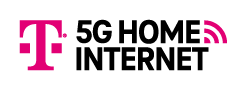
| 72–245Mbps | $50.00–$70.00/mo.* | View Plan |
Data as of 6/12/2024. Offers and availability may vary by location and are subject to change.
†Plus taxes and fees. With Auto Pay.
* w/ Auto Pay. Regulatory fees included in monthly price for qualified accounts. See full terms. Delivered via 5G cellular network; speeds vary due to factors affecting cellular networks, including data prioritization.
4G home internet uses cellular technology to broadcast an internet signal, which means that if you can get cell phone reception in your home, your area is covered. 4G home internet is geared toward providing internet service for an entire household, which means that rather than using a phone as a hotspot, it comes with a more traditional router, and plans generally have fewer restrictions on data. It also doesn’t tie up your cell phone, which is handy.
5G home internet works similarly, but offers higher speeds. The main drawback is that 5G networks aren’t yet as widespread as cellular networks using 4G technology.
Satellite internet
| Provider | Download speed | Introductory Price | Order online |
|---|---|---|---|
| Up to 150Mbps | $99.99/mo.* | ||
 | Up to 50–100Mbps | $49.99–$94.99/mo.† | |
|
| Up to 100Mbps | $120.00–$200.00/mo.‡ |
Data as of 4/5/2024. Offers and availability may vary by location and are subject to change.
*Prices, speeds, and availability vary by location. Prices are subject to change. No annual contract or installation fees are required. Monthly equipment lease fees and taxes may apply.
†Offer for 12 months. Service plans require a 24-month commitment. Equipment Lease or Purchase fees extra. Service plans require a 24-month commitment. Equipment Lease or Purchase fees extra.
‡Plus hardware, shipping & handling fees, and tax. Fully refundable. Depending on location, some orders may take 6 months or more to fulfill.
Satellite is by far the most widely available type of wireless connection out there. No matter how remote your location is, you can still connect to satellite internet as long as you have a clear view of the southern sky.
Satellite internet also has several downsides. Most satellite plans have very restrictive data limits and high latency. That can make activities like online games and video chat difficult or impossible. Hughesnet has attempted to address the latency issue with its Hughesnet Fusion plans. Hughesnet Fusion combines satellite and terrestrial wireless connections into a single connection. With some additional equipment, it will correctly route your connection over satellite or wireless, giving you low latency when you need it, though other issues associated with satellite internet, such as low speeds and data caps, could still be an issue.
New developments in low-Earth orbit satellite technology, pioneered by Starlink and OneWeb, could significantly mitigate these problems. Although these new satellite services have a lot of potential, they all—including Starlink—are struggling to scale their operations up to be a reliable, nationwide internet service provider. As a general rule, you shouldn’t rely on satellite internet unless it’s your only option.
Options for city folk
Wireless internet connections are also helpful for people living in urban areas, particularly in those with less competition among internet service providers (ISPs). As 5G service becomes more widespread, going wireless doesn’t necessarily mean settling for slower speeds, either. Wireless connections can save you money on installation fees too, which can still cost a lot, even in the city.
Fixed wireless
Fixed wireless connections can be good options in the city, just as they are in rural areas. It’s more common in urban and suburban areas than it is farther away from city centers and can often fill in the coverage gaps within a city. That means if you live in the part of town between two major providers’ coverage areas, a fixed wireless provider might give you the speed you’re looking for instead of settling for slower options.
5G home internet
| Provider | Download speed | Price | Order online |
|---|---|---|---|
| 300–1,000Mbps | $25.00–$80.00/mo.* | ||
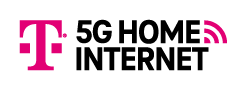
| 72–245Mbps | $50.00–$70.00/mo.† | View Plans |
|
| 75–225Mbps | $55.00/mo. | View Plans |
Data as of 6/12/2024. Offers and availability may vary by location and are subject to change.
*w/ Auto Pay and select 5G mobile plans. Available in select areas.
† w/ Auto Pay. Regulatory fees included in monthly price for qualified accounts. See full terms. Delivered via 5G cellular network; speeds vary due to factors affecting cellular networks, including data prioritization.
5G home internet uses cellular technology to connect you to the internet, and it has several advantages over the previous generation. It will be up to ten times faster than 4G (and even faster when compared to some 4G LTE connections). 5G will also have incredibly low latency compared to other wireless technologies, making it excellent for online games and video chat. It’s also well-suited to deal with high volumes of traffic that often cause older connections like cable to slow down at peak hours.
The biggest players in home 5G are mobile wireless companies like Verizon and T-Mobile. These companies are already upgrading their infrastructure for their mobile customers, which will also give them the opportunity to expand their home internet coverage. AT&T also recently launched its own 5G home service, Internet Air, but it’s mostly meant for former DSL customers who can’t get their copper connections anymore.
5G is currently only available in certain cities, but that number is slowly growing. As it becomes more widely available, 5G will become an increasingly attractive alternative to older wired connections.
Fiber
| Provider | Download speed | Price | Order online |
|---|---|---|---|
|
| 1,000–2,000Mbps | $70.00–$100.00/mo. | View Plans |
|
| 300–5,000Mbps | $55.00–$180.00/mo. | View Plans |
|
| 500–5,000Mbps | $44.99–$129.99/mo. |
Data as of 6/30/2023. Offers and availability may vary by location and are subject to change.
If you don’t have a phone line or cable but are considering installing a wired connection, you should definitely go for fiber. Fiber is the fastest and most reliable way to connect to the internet. Fiber plans are also comparable in price to many cable plans while offering much better performance.
More flexible options
Wireless internet gives you a lot of options, but some people need even more flexibility. If you travel frequently or live in an RV, you might want to take your internet connection with you.
The easiest way to do this is simply to use your cell phone as a mobile hotspot. This will allow laptops and other devices to connect to the internet via your phone, using the data on your phone plan. A better long-term option is to buy a dedicated mobile hotspot.
Mobile hotspots work similarly to 4G home internet, but they don’t have to stay in one place. You can use them anywhere your plan gets service. The tradeoff is that these plans typically cost much more per month than a similar 4G home internet plan would, so make sure you need the added flexibility before you buy one.
How to choose
Each type of connection has its pros and cons, but availability is the big one. There’s not much you can do if you don’t have access to many options where you live. Beyond that, it’s much more of a give and take. The best type of internet depends on what’s most important to you.
| Connection type | Pros | Cons |
|---|---|---|
| Satellite | ● Near-universal availability | ● High monthly cost ● High latency ● Restrictive data caps |
| 4G Home internet | ● Wide availability ● Low monthly cost | ● Slower speeds |
| Mobile hotspot | ● Portability ● Wide availability | ● Slower speeds ● Higher monthly cost |
| Fixed wireless | ● Low to moderate monthly cost ● Low latency | ● Low to moderate speeds ● Limited availability |
| 5G | ● High speeds ● Low latency | ● Limited availability |
| Fiber | ● Fastest speeds ● Lowest latency | ● Limited availability ● Wired connection |
Wireless internet FAQ
How do I get standalone internet?
Although many ISPs offer discounted plans when bundling with phone or cable, all of these plans are also available as standalone plans. If you’re currently getting your internet through a 4G or 5G phone plan but you don’t want the phone part, you can switch over to a home internet plan, which uses a Wi-Fi router instead of your phone. If portability is important to you, you could also look into getting a dedicated mobile hotspot.
How do I get Wi-Fi at home without a cable?
Any wireless internet plan can be used to set up a home Wi-Fi network using a Wi-Fi router. To do this, you simply need to take your Wi-Fi router and connect it to your modem or receiver using an ethernet cable. It’s also important to note that many modems come with a built in Wi-Fi router, so the device you got from your internet provider can probably be used to set up your home Wi-Fi network without purchasing any additional equipment.
To find out more about what makes a good Wi-Fi router, check out our recommendations for the best Wi-Fi routers.
Can cutting the cord save me money?
Cutting the cord and switching to a wireless internet plan can often save you money. This is especially true if your current plan is bundled with other services that you don’t need. Fixed wireless, 4G home internet, and 5G all average around the same price or cheaper than a cable connection.
Before cutting the cable, make sure that your new plan can give you the speed that you need. Both 4G home internet and fixed wireless are often cheaper than cable, but don’t offer the same speeds. 5G can match or beat cable in almost every way, which makes it a serious competitor to older cable networks.
What alternatives are there to cable?
The best alternatives to cable internet are fiber and 5G. Fiber has faster download speeds than cable and much faster upload speeds. 5G is on par with cable speeds and might soon overtake them. It also has the advantage of being wireless. Both 5G and fiber are better at dealing with high volumes of traffic than cable networks, which means your speeds won’t drop during peak hours.
Can I get satellite internet if I live in a city?
Yes, you can get satellite internet even if you live in an urban area with other options, though we suggest choosing another type of connection. Satellite has a lot of downsides. High latency makes video chat and online games difficult, while low data caps make streaming video impractical. It’s also much more expensive compared to other plans with similar speeds.
Because of these factors, we highly suggest going with another option (including other wireless options) over satellite unless it is your only choice.
Author - Peter Christiansen
Peter Christiansen writes about satellite internet, rural connectivity, livestreaming, and parental controls for HighSpeedInternet.com. Peter holds a PhD in communication from the University of Utah and has been working in tech for over 15 years as a computer programmer, game developer, filmmaker, and writer. His writing has been praised by outlets like Wired, Digital Humanities Now, and the New Statesman.
Editor - Rebecca Lee Armstrong
Rebecca Lee Armstrong has more than six years of experience writing about tech and the internet, with a specialty in hands-on testing. She started writing tech product and service reviews while finishing her BFA in creative writing at the University of Evansville and has found her niche writing about home networking, routers, and internet access at HighSpeedInternet.com. Her work has also been featured on Top Ten Reviews, MacSources, Windows Central, Android Central, Best Company, TechnoFAQ, and iMore.




